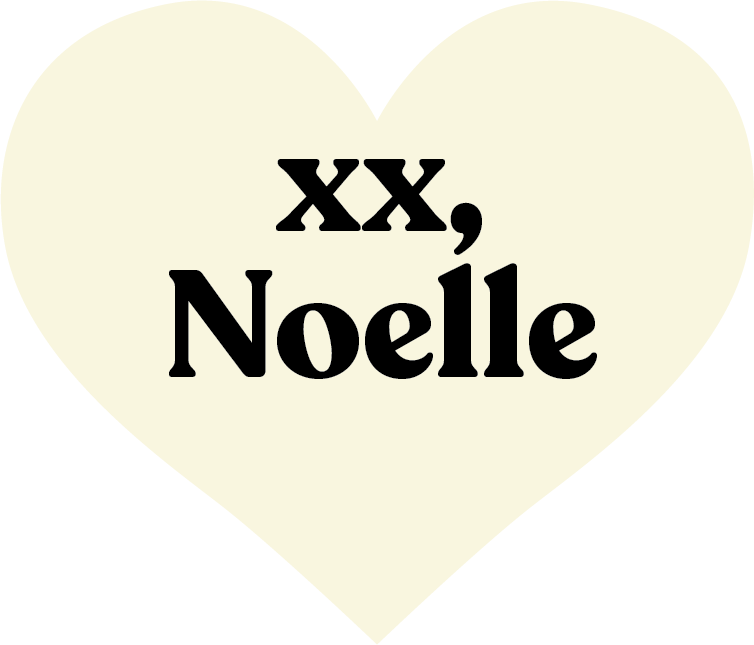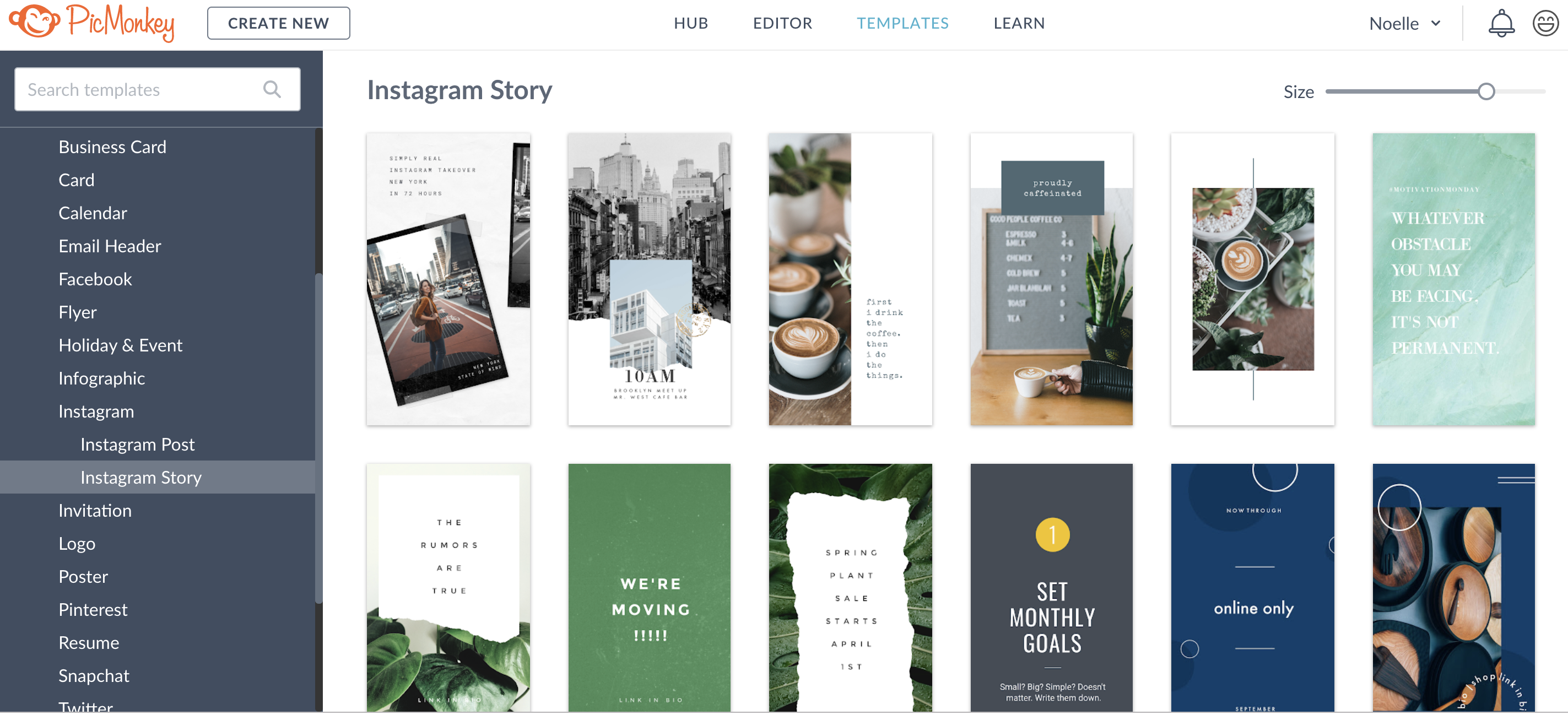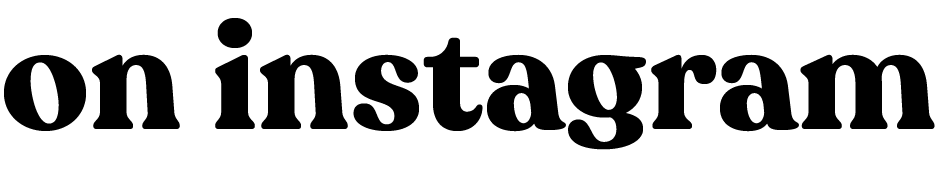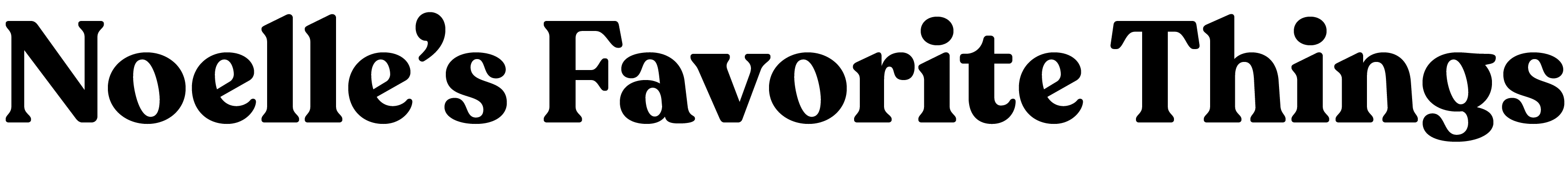I always get asked tips for blogging and for things that I use for my website, posts, and stories and I love sharing what works for me with ya’ll because honestly I know how lost it can feel to not know where to begin or how to create something! I’m not gonna lie.. When it comes to certain photoshop skills I am strongly LACKING so I’m always looking for sites that can help make my life easier- especially when it comes to blog posts and stories. I didn’t know for the longest time that templates were a thing.. And man oh man are they life changing! My favorite site of all time to use for templates is Picmonkey!
Picmonkey has templates for not only Instagram stories and Youtube, but also for blog posts and honestly with our wedding coming up it’s also been super easy to create dinner invitations on their website! You might be asking.. What’s a template? It’s basically an outline already made with the correct dimensions for what you might need (Youtube is very specific) where you can get creative without having to have a TON of photoshop knowledge. On Picmonkey you can change the text, photo, colors, I mean truly the possibilities are endless!
I often used PicMonkey’s templates for the following:
Instagram Stories – If you head to the templates section of Picmonkey they have already made Instagram stories templates for you! I love using them to help promote a blog post on my stories or really help write out some information I really want to stand out to my audience. For example, ya’ll know I do my daily looks so looking out for a specific template for my daily looks will let you know my site has been updated with my latest look. It’s a great way to catch peoples attention while they are aimlessly scrolling through everyone’s stories! Not to mention, they have AMAZING Halloween templates and stickers that can be fun and creative!
Blog Posts – I like using Picmonkey’s templates for blog posts to help introduce a topic in a blog post. For example, I’ve been working on a wedding planning blog post and it just helps that first photo be seamless and you immediately see what the post is going to be about. It really stands out and helps your audience find what they might be looking for. What I really love though is how gorgeous and professional it makes things look!
Youtube – You may not know this, but for the cover on Youtube videos you have to have a super specific dimension. I remember when I first started Youtube I was LOST on how to create a cover for my videos and didn’t know where to begin.. Plus I kept getting the sizes wrong and it wouldn’t upload. Picmonkey takes away all that stress for you and will keep all of your videos looking cohesive and nice!
I hope this helps some of ya’ll out there that may have been looking for ways to up your stories and blog posts! It’s such a game changer and will really make things stand out and look gorgeous!
The coolest part is it’s totally free to try out Picmonkey to see if you love it! You can test it out for 7 days, and if you love it like I do, you can use my link here to get $20 off an annual subscription!
This post is in collaboration with Picmonkey, but all thoughts on their awesome site are truly my own!