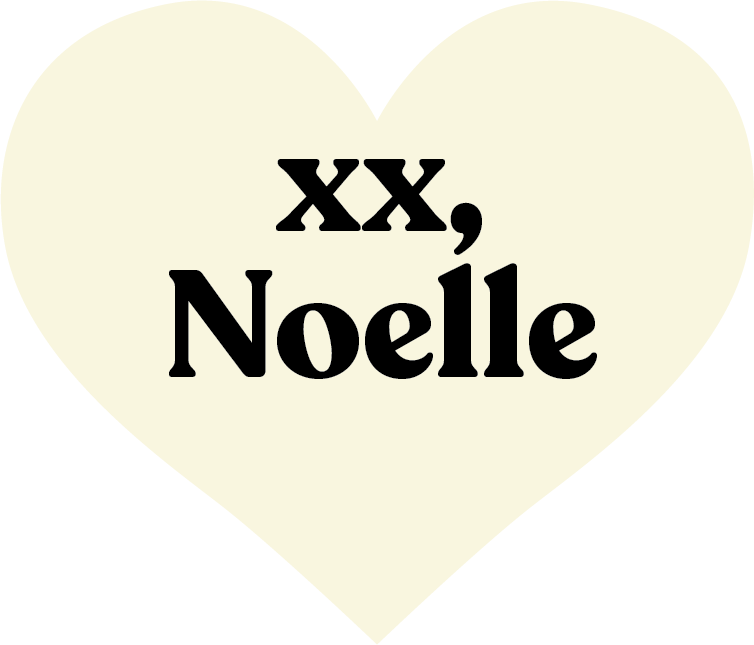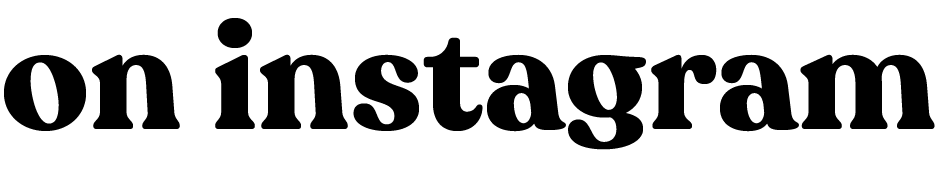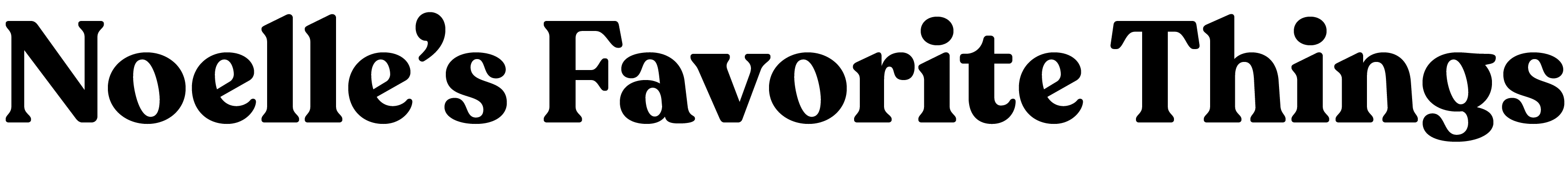It’s no secret I LOVE singing, I love knowing every single song, and enjoy singing along more than the average person, heh! So obviously I’m super excited for Beat Shazam on FOX and was so excited to team up with them to host a viewing party for my friends for the season 2 premiere! I got a big bagel spread going on since it was a brunch party with lots of iced coffee and orange juice!
Beat Shazam is so fun because it’s Jamie Fox hosting and his daughter is the DJ which creates such a funny dynamic! The premise of the show is two different teams trying to figure out song titles and artists with a few confusing turns along the way. To me, the best part of the show is singing along to the songs and trying to see if I know the song title or artist! To be honest, I knew A LOT because I’m such a song nerd, but my friends surprisingly didn’t know nearly as many as me!
Beat Shazam has a super fun play-at-home element too! Each week you can win $10K by playing on the Shazam app
Below is a quick step by step guide on how to play at home.
-
-
- Tune in to Beat Shazam on FOX @ 8/7 C!
- Open the shazam app on your phone
- Hit the Shazam button in the middle of the screen (yes, like you would normally shazam a song!)
- *Remember to make sure that your phone is in range to hear the episode of Beat Shazam.
- The game will launch on your phone, so just hit “Start Game”
- You will be playing along with the teams on television, so follow along through each category, and pick the correct song from the options on your screen, as quickly as possible.
- Next you will find out if you answered the song correctly, and what your time was.
- This will continue throughout the episode, and at the end you can enter for a chance to win $10,000 dollars each week!
-
The season 2 premiere of Beat Shazam is Tuesday May 29th at 8/7c on FOX! I hope you guys tune in with me and have so much fun!
This post was sponsored by Beat Shazam and SheKnows Media, but all thoughts are truly my own!